Bug #96
closedFeature #65: Security Audit
[Security Audit ] 31 -Username and Password field with auto-complete
0%
Description
31- Username and Password field with auto-complete
CWE : CWE-16
Description :
The Web form contains passwords or other sensitive text fields for which the browser
auto-complete feature is enabled. Auto-complete stores completed form field and
passwords locally in the browser, so that these fields are filled automatically when the
user visits the site again.
Affected Path(s) :
https://earogya.satragroup.in/login *-Applicable to entire application
Impact :
Data entered in these fields will be cached by the browser. An attacker who can access
the victim's browser could steal this information.
Recommendation :
The autocomplete value can be configured in two different locations.
The first and most secure location is to disable the autocomplete attribute on the
"form" HTML tag. This will disable autocomplete for all inputs within that form.
An example of disabling autocomplete within the form tag is:
"form autocomplete=off".
The second slightly less desirable option is to disable the autocomplete attribute
for a specific "input" HTML tag. While this may be the less desired solution from a
security perspective, it may be preferred method for usability reasons, depending
on size of the form. An example of disabling the autocomplete attribute within a
password input tag is
"input type=password autocomplete=off".
Evidence/Proof Of Concept :
Step 1: It was observed that 'Auto-complete=off' was not implemented in the username field
as shown in below screenshot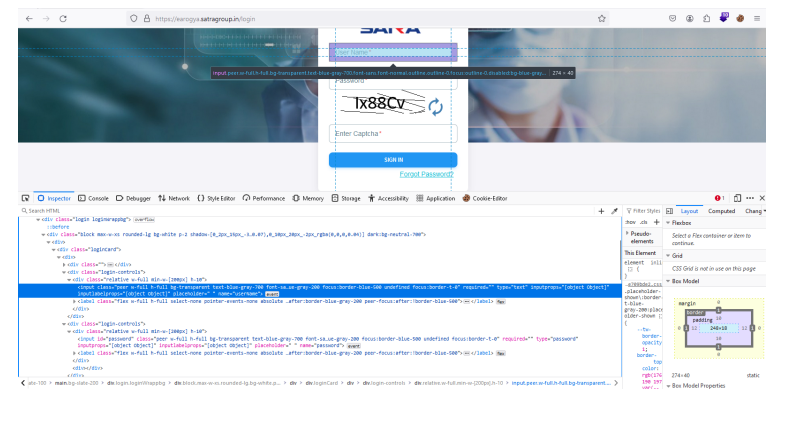
Step 2: It was observed that 'Auto-complete=off' was not implemented in password fields, as
shown in below screenshot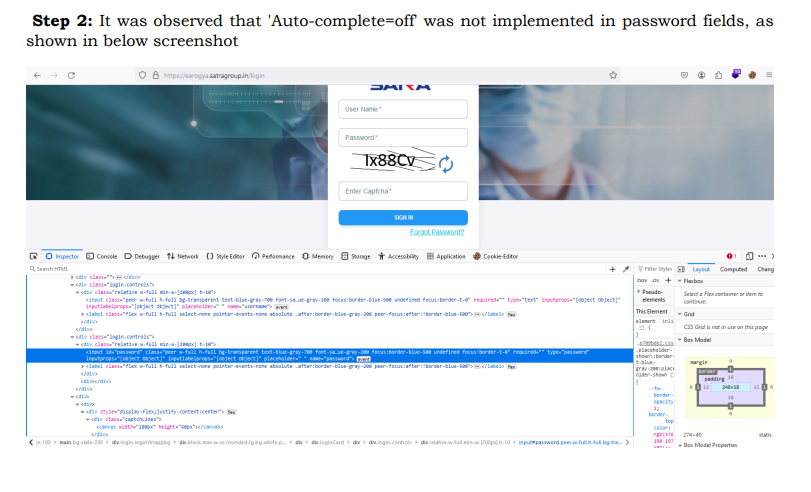
Files
Updated by Karthik Daram about 1 year ago
- Status changed from New to In Progress
- Assignee set to Karthik Daram
Updated by Karthik Daram about 1 year ago
- Assignee changed from Karthik Daram to Uma Maheswarachari Melpati
Updated by Uma Maheswarachari Melpati about 1 year ago
- Status changed from In Progress to Resolved
Updated by Sivakanth Kesiraju about 1 year ago
- Target version set to Sprint 1 (29th April - 3rd May)
Updated by Sivakanth Kesiraju about 1 year ago
- Target version changed from Sprint 1 (29th April - 3rd May) to Security Audit